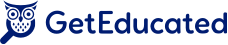I’ve blogged in the past about my (mis)adventures in online learning as a student…like using mobile learning apps, transferring programs and study tips for traveling. This spring I was fortunate enough to join the University of Nebraska at Kearney as an online instructor. In an interesting turn of events, I began teaching online courses instead of taking them.
Even more importantly, right before starting my inaugural semester as an online instructor, I was blessed to become a first-time father. This meant that I had to be better than ever at managing my time, or I’d miss out on seeing a lot of “first” moments with my daughter.
It wasn’t easy, but as the semester progressed, I learned four great ways to save time. These techniques helped me find balance between my job as a new online teacher and my life as a new parent.
Top 4 Time Management Tips for New Online Instructors
1) Use the Classroom Discussion Boards to Answer General Questions.
Teach online and you’ll soon notice that students email the same questions to you over and over. Save yourself time and create one central answer board for these questions. While I didn’t want to discourage my online students from reaching out to me when they needed help, I found that answering the same set of questions repeatedly ate up precious minutes that I had been hoping to use for either grading or—as a new parent!—sleep.
Leverage your online class discussion boards as much as possible. Almost every course has a discussion forum to ask general questions—and if there isn’t, you can always create one. Prepare standard answers to any questions you get asked repeatedly. Instruct new students to review the online discussion board before emailing you a question.
2) Remember, Not All Internet Access is Equal.
Just because your students are all online doesn’t mean that they have access to the same resources as you. Your student audience is potentially global, and some nations block access to certain information or social media sites. Keep this in mind when you’re assigning online articles or requiring the use of social media as part of the course. For example, if you plan on using Facebook groups, remember some countries block that site.
What if your students can’t get to Facebook? What then? If one or more of your students can’t access required course content, you may have to come up with an alternative way for them to complete their lessons, or worse, scrap entire assignments and create new ones that every student can complete without access issues.
3) Set Up “Office Hours” to Take Control of Your Inbox (Before It Controls You).
As an online instructor, email is often the most direct way for your students to get a hold of you. Since they could be located literally anywhere in the world, new messages may pop into your inbox any time of the day or night. While it’s essential to reply to student inquiries in a timely manner, constantly checking for new messages will leave you sleep-deprived and distracted.
If you can, pick specific times to review your student emails (e.g., 5-7 p.m. or the first 10 minutes of every hour in the work day, etc.). Think of those times as your “office hours” when you’d address student concerns as any other teacher would. Then tell your students in the course syllabus that you will respond to their questions within a certain timeframe. I stated in my syllabus that I would respond to student inquiries within 24 hours from Monday-Friday. I read through their emails from 9-11 p.m. and then respond. This way the students got consistent feedback without my needing to hover over my inbox…freeing up time for other essential activities like course development and grading.
4) Use Your CMS to Automate as Much of Your Course as Possible.
Repeat after me: Your course management software (CMS) is your friend. At least, it should be. While it definitely may not feel like it sometimes, the management software is there to help you teach. Take advantage of all the features your CMS—like Blackboard, Desire2Learn or Angel—offers to automate tasks. For example, I currently use Blackboard for my CMS. When I’m writing a post for my class, Blackboard gives me the option to schedule when the post will be published. I try to write out a lot of my general posts far in advance, like reminders about assignment due dates or announcements when the next module in my course will be available. I use Blackboard to schedule as many posts ahead of time as possible. I can still edit them if needed, but I can focus on other pressing tasks.
My first semester as an online instructor confirmed that solid time management is just as important for teachers as it is for students. I have a vastly increased amount of respect for all of my colleagues who are parents and manage to balance work with their lives. Teachers need to find every way they can to simplify their schedules and automate work when possible.
I hope these time management tips will help other online instructors find balance.

In addition to pursuing and writing about higher education, David Handlos works as a lead software performance engineer at Fiserv. He has also worked for Kansas State University as the webmaster, managing both the College of Engineering and Engineering Extension websites. Handlos holds a bachelor’s of science in computer engineering from Kansas State University and a master’s in information systems, which he earned online from Dakota State University.