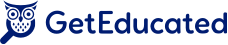Editor’s Note: Online classes often require group projects to complete mid-terms or weekly assignments. Online group learning can make adult students feel uneasy – especially if it means being judged or graded on group projects.
 (Luigi Mengato/flickr)
(Luigi Mengato/flickr)
Our student issues blogger, David Handlos, shares his tips for successful online learning when it comes to group work for students. For me group projects were one of the toughest parts of my first online classes. Just like “pop quiz”, the words “group assignment” filled me with dread. Coordinating hectic schedules, interpreting mixed messages from team members, and a mad scramble to pull everyone together to meet group projects deadlines can make group work online a nightmare. My first online group project earned a passing grade, but it was the toughest part of class for me, and we all spent far more time on that assignment than expected. Since then, I’ve learned 5 tips for helping online students succeed:
How to Make Online Group Projects More Bearable
1. Know Your Team and Instructor
2. Find A Specific Weekly Time to Meet
3. Find Someone to be the “Voice” of the Project
4. Agree on the Tools That You’ll Use to Collaborate
5. Double-duty: Assign Every Person’s Role on the Project One Backup
About the Author:
In addition to pursuing and writing about higher education, David Handlos works as a Lead Software Performance Engineer at Fiserv. He has also worked for Kansas State University as the webmaster, managing both the College of Engineering and Engineering Extension web sites. Handlos holds a Bachelors of Science in Computer Engineering from Kansas State University and a Masters in Information Systems which he earned online from Dakota State University.